| Filetypes | Formatting |
Emulators & Utilities
The SimCoupe is a high quality emulator that provides all Coupé´s peripherals (excluding commercial Quazar´s...) on many platforms.
The version 1.1 emulates Atom Lite+ interface. Some advanced functionalitites like screen video recording are long time in the stage of developments.
Some programs (e.g. Mandelbrot generator) are too slow in SimCoupe...
Disable framesync option (go to menu/view or press F7 key).
I cannot make an atom-lite-hdf option to work in the Simcoupé. What is wrong?
The Simcoupe v1.0 supports HDF images formatted for the old classic Atom with a different byte order storage. A new version of the emulator (v1.1) can detect the byte order of the media and let you use old images, created in the Simcoupé v1.0, with the emulated Atom Lite hardware.
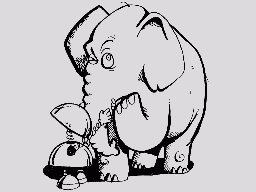
What is new in the Simcoupe v1.1?
- two (slave and master) ATOM Lite(+) CF slots
- SID music chip, MOS6581 and MOS8580 versions
- DA Converter for sound playback at the port 124
- paste clipboard - insert a text into Coupé´s editors, works even for the cyrillic alphabet!
- tape browser with TAP, TZX or CSW files support
- media files export into AVI, GIF and WAV formats
- improved SimICE (debugger)
- KEMPSTON joystick
What data types could be used with the SimCoupé?
- HDF image of a harddisk or a CF/SD card is the basic storage format for emulators. A HDF image formatted under the BDOS is divided into records, that have the size and structure of MGT/DSK images.
- MGT disk image is Coupé´s and Disciple/+D raw format, lacks a file header, SimCoupe uses the file size to determine whether it's a MGT image, checking for a size of 819200 bytes (even inside a .gz or .zip)
- DSK disk image in simple form exactly the same as the MGT format, SimCoupe should report that some disk images are invalid when you insert images of another platforms (DSK is used in emulation of the zxs+3, amstrad, bbc, apple2, ti99/4a, msx, nascom2)
- new extended DSK format should be used for copy-protected disc software
- TD0 disk image made by the Teledisk program (PC), comes from the early Coupé´s days, when it was a convenient compressed format used for distribution
- IMG Disciple/+D disk image similar raw dump to DSK files but with a different track order, you should use some PC tool to convert it
- SDF disk image mixed sector sized, faked ID field values, blank tracks, extra tracks and some other tricks
- SAD disk image - in comparison to the MGT image is added a support for more than 80 tracks, a signature to make recognising the disks easier and an internal gzip-like compression
- a binary file like PAK (made by Archiv II program) or simple BIN, RAW, COD could be imported or exported directly into/from the Sim´s memory
- TAP tape file images are supported in the SimCoupé v1.1
I have not a working floppy drive, how to set up a CF card for the Atom Lite(+)?
In order to install a boot sector into a real CF card, put a CF card into a USB reader, run the Simcoupe and use the physical drive option (instead of an image.hdf file, in Tools/Options settings). Autorun (BOOT) the bdos system disk image in the first floppy slot of the emulator, then follow "Atom Lite disk utility".
Or use the SAMDISK tool and follow these instructions:
- Identify a CF card in the USB reader. C: samdisk list -v
You should get this info (for a 256MB CF SanDisk card):
Name: Generic USB CF Reader
Capacity: 501760 sectors = 256 MB
Geometry: 980 Cyls, 16 Heads, 32 Sectors
Volume: J: - Format the CF card. C: samdisk format 3:
- Check it. C: samdisk list 3:
You should get something like: Atom Lite, 314 records. - Make an image file. C: samdisk 3: myimage.hdf
- Autorun the bdos system disk image in the Simcoupe with the HDF file attached. Install a boot sector (no extra formatting is necessary).
- Spread the image back to the CF card. C: samdisk myimage.hdf 3: